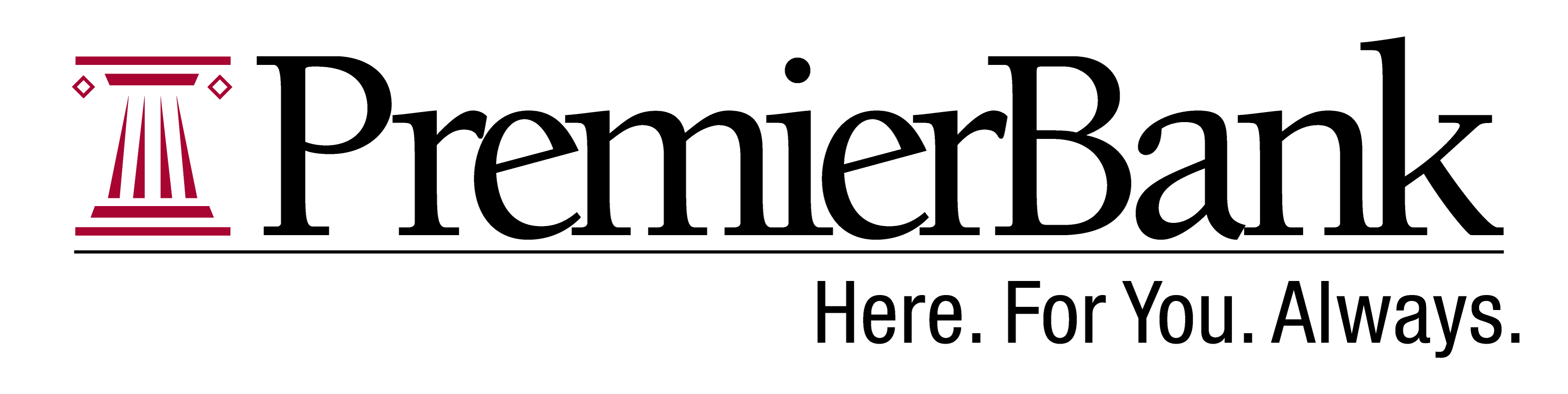While we love meeting with our customers face-to-face, we know that in today’s busy lives, convenience is king. That’s why we offer a robust suite of online banking services, available 24 hours a day, seven days a week. Select the online banking service you are interested in:
Online Banking
- View account transactions that are posting that day
- View/print your account statements *enrollment into eStatements required
- Track your spending by using the Categorize feature.
- Set up Alerts for various transactions or events to help you monitor your accounts.
- Transfer money between your PremierBank accounts or make a payment to your PremierBank loan.
- Pay your bills via Online Bill Payment.
Online Banking Frequently Asked Questions
How do I sign up for Online Banking?
Click the “Account Login” button at the top of the page, then “Set Up Account”.
I'm having trouble logging in – what do I do?
If you forgot your password, you can click on “Forgot Login”.
If you forgot your username or are having other issues, please call us at (920) 563-6616 or stop by one of our lobby locations for assistance.
What type of transactions can I complete online?
You can review and print transaction statements and transfer funds between accounts. You can make payments to your PremierBank loan and you can also pay your bills online.
What is the charge for using Online Banking and Bill Pay?
Online Banking and Bill Pay are absolutely FREE to all consumer customers. There will be a charge to business customers that use the Bill Pay feature: monthly fee of $2.95 plus $0.35 per bill paid.
How many characters does my password need to be?
Password Requirements:
Between nine and 17 characters
Minimum of one uppercase character
Minimum of one lowercase character
Minimum of one numeric character
Minimum of one special character
How do I change my password?
Once you’re in Online Banking, select “Profile” which is located towards the top right of the page. Enter your current password, and then enter your new password twice.
Can I make loan payments online?
You may make loan payments to most PremierBank loans. One exception is FHLB Fixed Rate Mortgages, due to reporting concerns. Also, some types of lines of credit may be restricted. If you have specific questions regarding your loans, please contact our loan department at 920-563-6616 x 3080.
Can I export my account data to my personal finance accounting software (i.e. QuickBooks or Quicken)?
To export transactions to a personal finance application, go to the account you want to export and click “Download”. You may select which transactions you want to export and the software format you desire. You are able to export using the .ofx and .csv formats. For some of the newer versions of personal finance applications, you can export the .csv format and save it to your computer, then upload that file into your accounting application.
You can also track your transactions and categorize them directly in Online Banking. Go to Categorize under the account you want to work with. You can edit the Categories for each transaction and create reports on your spending habits, and then also export your transactions.
Business Online Banking
- View account transactions that are posting that day.
- Transfer money between your PremierBank accounts or make a payment to your PremierBank loan.
- Set up Alerts for various transactions or events to help you monitor your accounts.
- Upload or create ACH files for payroll and accounts receivable or payable.*
- Initiate wire transfers securely via Business Online Banking.*
- Use the Positive Pay feature to help prevent fraudulent checks on your accounts.*
*Requires agreement and additional fees.
To Get Started
Sign Up for Business Online Banking
Reach out to our Digital Banking Department at 920-542-1072 for more information.
Business Online Banking Agreement
PremierBank Business Online Banking Agreement
Coverage. This Agreement applies to your use of PremierBank’s Business Online Banking service (Business
Online), which permits you to access your accounts with the Bank via the Internet for services selected by
you and agreed upon by the Bank. In the Agreement, the terms “you and your” refer to the depositor on a
Business or Commercial account accessible by Business Online, and the terms “us, we, and our” refer to
the Bank.
Enrollment. To establish Business Online, you must complete certain enrollment forms or other
documents evidencing your desire to access your accounts using Business Online and identifying the
specific accounts that will be accessible. The specific services available to you are identified in individual
addendums.
Your Responsibility. You are responsible for selecting all systems, hardware and your Internet Service
Provider and for any defect, malfunction or interruption in service or security due to hardware failure, your
choice of Internet Service Provider and systems and computer services. We have no responsibility or
liability for same. BUSINESS ONLINE IS PROVIDED “AS IS”, WITHOUT WARRANTY OF ANY KIND, EXPRESS OR IMPLIED. USE OF THE SERVICE IS AT YOUR SOLE RISK. WE DO NOT WARRANT THAT BUSINESS ONLINE WILL BE UNINTERRUPTED OR ERROR FREE, NOR DO WE MAKE ANY WARRANTY AS TO ANY RESULTS THAT MAY BE OBTAINED BY USE OF BUSINESS ONLINE. WE MAKE NO OTHER WARRENTIES, EXPRESS OR IMPLIED, INCLUDING, WITHOUT LIMITATION, ANY IMPLIED WARRANTIES OR MERCHANT ABILITY OR FITNESS FOR A PARTICULAR PURPOSE, IN RELATION TO BUSINESS ONLINE.
Access Codes. You agree to identify, in your Enrollment form, a person to be your authorized
representative. We will issue a password and/or other access codes to the authorized representative,
which will allow the authorized representative to access all of the services available to you using Business
Online. You understand and agree that upon receipt of the initial these access codes by the authorized
representative, the authorized representative will have full access to perform all of the services we provide
to you on Business Online. You understand and agree that the authorized representative also has the
authority to assign access codes to the other persons, to identify the services that may be performed using
each access code, and to amend and revoke assigned access codes and the services that may be performed
using the assigned access codes.
Customer Liability. You are responsible for maintaining the confidentiality of the access codes. You
understand and agree that you are responsible for all transactions incurred using your access codes. You
agree to disclose access codes only to those individuals authorized to use Business Online or a particular
level of service in Business Online. Anyone to whom you disclose your access codes and anyone who has
access to your access codes will have full access to the services you can perform on Business Online,
including full access to your Accounts. The person’s authority will be limited only to the extent that the
access code was established with limitations on the services that could be performed using that access
code. We are entitled to presume that all communications containing proper access codes are authorized
by you and to act upon those communications; and you will be bound by any transaction performed by any
person using those access codes. You assume full responsibility and liability for the consequences of any
misuse or unauthorized use of or access to Business Online or disclosure of any confidential information or
instructions of yours by your employees, agents or other third parties that gain access to your access
6. 7. 8. 9. codes. (The use of the access code as a security measure supersedes any other security procedures in
agreements you have with us relating to fund transfers such as an ACH Agreement).
Contact in Event of Unauthorized Access. Tell us at once if you believe any of your access codes have
been lost, stolen or otherwise available to an unauthorized person. Telephoning is the best way of keeping
your possible losses down. You could lose all the money in your Accounts, (plus your available line of
credit). If you believe your access code has been lost or stolen or that someone has transferred or may
transfer money from your Account without your permission, call the Bank at 920-563-6616 and ask to
speak to someone in the Accounting Department.
Business Days. Our business days are Monday through Friday. The following holidays are not included as
business days: New Year’s Day, Memorial Day, Independence Day, Labor Day, Thanksgiving Day, and
Christmas Day. Online internal transfer of funds will be processed on the same business day as your
instructions, if we receive your instructions before our Business Online cut-off hour of 5:00 pm on a
business day. Exceptions to the 5:00 pm cut-off are: New Year’s Eve (3:00 pm) and Christmas Eve (12:00
noon). If we receive your instructions after the end of our business day, we will process the transaction on
our next business day. If you schedule an online internal funds transfer for a future date, we will process
the transaction on that date, if that day is a business day. If the date you request for a future transfer is
not a business day, we will process the transaction on our next business day. If you schedule a recurring
funds transfer and the payment date does not exist in a month, the payment will be processed on the last
business day of that month. (Transfer set for the 31st of each month but in November it will post on the
30th). You should review individual addendums for specific time frames for other services you are enrolled
in.
Functions. Using your access codes, you can perform all of the functions described in the Enrollment
Form, in connection with the Accounts described in the Enrollment Form, and you can:
• View account information,
• Transfer funds among your deposit accounts with us,
• Transfer funds from your operating line of credit to a deposit account with us,
• Make payments out of your deposit accounts to your loan accounts with us,
Additional functions and services may be made available to you – see the individual addendums for more
specific information.
Limitations on Internal Funds Transfers. Under federal regulations, you may make no more than six (6)
preauthorized electronic funds transfers and telephone transfer, including Business Online transactions,
checks and point-of-sale transactions per month from your savings accounts or Money Market accounts.
Each funds transfer completed through Business Online from your savings or Money Market accounts is
counted as one of the six limited transfers you are permitted each month.
10. Our Obligation to Make Transfers. We are not obligated to make any transfer:
• If, through no fault of ours, your Account does not contain sufficient collected funds to make the
transfer.
• If the money in your Account is subject to legal process or other encumbrances restricting the transfer.
• If the transfer would go over the credit limit on your line of credit, if any.
• If a transfer system was not working properly and you know about the breakdown when you started
the transfer.
• If circumstances beyond our control (such as fire, flood, or power failure) prevent the transfer or use
of Business Online despite reasonable precautions that we have taken.
• If incomplete or inaccurate information is forwarded to us by you or through an automated
clearinghouse.
• If you have not properly followed the instructions for using Business Online Banking.
• If your operating system is not properly installed or functioning properly.
• For errors or failures from any malfunctions of your browser, Internet Service Provider, computer,
computer virus or other problems relating to the computer equipment you use with Business Online,
including, without limitation, your inability to access Business Online or any part of Business Online.
• For a failure to provide access or for interruption in access to Business Online due to internet service
system failure.
NOT WITHSTANDING ANY OTHER PROVISION IN THIS AGREEMENT, UNLESS OTHERWISE PROHIBITED BY LAW,
OUR SOLE RESPONSIBILITY FOR AN ERROR BY US OR OUR THIRD PARTY PROVIDER IN TRANSFERRING FUNDS
OR OTHERWISE ARISING FROM OR RELATING TO THIS AGREEMENT WILL BE TO CORRECT ANY ERRORS (AND
PAY ANY PENALITIES AND ASSOCIATED LATE CHARGES TO THE PAYEE), BUT IN NO CASE WILL WE BE LIABLE
FOR ANY INDIRECT, SPECIAL, INCIDENTAL OR CONSEQUENTIAL DAMAGES IN CONNECTION WITH OR IN ANY
WAY RELATED TO BUSINESS ONLINE OR OUR PERFORMANCE HEREUNDER.
11. Fees. We will charge your account for Business Online fees, if any, identified in our current fee schedule
and it may be amended by us from time to time, and otherwise in accordance with our Deposit Account
Rules.
12. Termination. We may modify, suspend or terminate your privilege of using Business Online and may
withhold approval of any transaction, at any time, without prior notice to you. In the event we terminate
Business Online, we will try to notify you in advance but are not required to do so. You will be notified as
soon as practical. You may terminate Business Online upon our receipt of written notice from you.
Termination shall not affect the rights and obligations for the parties for transaction made with Business
Online before we have had a reasonable time to respond to your termination request. You must cancel all
future funds transfer, both recurring and individual payments, when you terminate Business Online or we
may continue to process such payments.
13. Third Parties. You understand that support and services relating to Business Online may be provided by
third parties other than us and you authorize us to contract with third parties to provide such support and
service. You release us from any liability for failures, acts, or omissions of any third party system operator
including, but not limited to, unauthorized access to theft or destruction of your information or
instructions.
14. Amendment. We may amend this Agreement at any time. Notice will be sent to you at your current
address in our files. Amendments will be effective 30 days from the date of the notice.
15. General. This Agreement is intended to supplement and not to replace other agreements between you
and us relating to your Accounts, including, without limitation, our Deposit Account Rules, ACH
agreements and Wire Transfer Agreements. In the event of a conflict between this Agreement or the
functions performed using Business Online, this Agreement shall govern and prevail. This Agreement is
binding upon and inures to the benefit of the parties and their personal representatives, successors and
assigns. This Agreement is governed by the internal laws of the State of Wisconsin.
16. Additional Services. There are additional, optional services available in Business Online Banking. Separate
agreements may be required for these services.
A. ACH Manager
B. Positive Pay
C. Wire Manager
D. Business Mobile Banking
PremierBank Alerts Terms and Conditions
Your enrollment in PremierBank Business Online Banking and/or Business Mobile Banking (the “Service”)
includes enrollment to receive transaction alerts and notifications (“Alerts”). Alerts are electronic notices from
us that contain transactional information about your PremierBank account(s). Alerts are provided within the
following categories:
• Mandatory Alerts provide you with important account notifications, such as information about
changes to your Online Banking password, PIN, or login information. You do not have the option to
suppress these Mandatory Alerts.
• Account Alerts provide you with notification of important account activities or when certain changes
are made to your Service accounts, such as scheduled payments made, scheduled payments cancelled
and mobile deposits. These Alerts are automatically activated for you. Although you may suppress
these Account Alerts, we strongly recommend that you do not do so because they provide important
information related to your Service accounts.
• Additional Alerts must be activated by you to be enabled. These Additional Alerts can be accessed
from the Manage Alerts menu within PremierBank Business Online Banking and Alerts menu within
PremierBank Business Mobile Banking.
Account Alerts and Additional Alerts must be managed and/or added online through the Service. You cannot
maintain all Alerts though your mobile device. We may add new Alerts from time to time, or cancel old Alerts.
We usually notify you when we cancel Alerts but are not obligated to do so. PremierBank reserves the right to
terminate its Alerts service at any time without prior notice to you.
Methods of Delivery. We may provide Alerts through one or more channels (“EndPoints”): (a) a mobile device,
by text message, (b) a mobile device, by push notification; (c) an email account, by an e-mail message; or (d)
your PremierBank Online Banking message in-box, by an e-mail message. You agree to receive Alerts through
these EndPoints, and it is your responsibility to determine that each of the service providers for the EndPoints
described in (a) through (c) above supports the email, push notification, and text message Alerts provided
through the Alerts service. Please be advised that text or data charges or rates may be imposed by your
EndPoint service provider. Alert frequency varies by account and preferences. You agree to provide us a valid
mobile phone number or email address so that we may send you Alerts. If your email address or your mobile
device’s number changes, you are responsible for informing us of that change. Your Alerts will be updated to
reflect the changes that you communicate to us with regard to your primary and secondary email addresses or
mobile device number.
Alerts via Text Message. To stop Alerts via text message, text “STOP” to 96924 at any time. Alerts sent to
your primary email address will be unaffected by this action. To restore Alerts on your mobile phone, just visit
the Alerts tab in PremierBank Online Banking and click the box next to your mobile number for the Alerts you’d
like to receive again. For help with SMS text alerts, text “HELP” to 96924. In case of questions please contact
customer service at 920-563-6616. Our participating carriers include (but are not limited to) AT&T, SprintPCS,
T-Mobile®, U.S. Cellular®, Verizon Wireless, MetroPCS.
Limitations. PremierBank provides Alerts as a convenience to you for information purposes only. An Alert does
not constitute a bank record for the deposit or credit account to which it pertains. We strive to provide Alerts
in a timely manner with accurate information. However, you acknowledge and agree that your receipt of any
Alerts may be delayed or prevented by factor(s) affecting your mobile phone service provider, internet service
provider(s) and other factors outside PremierBank’s control. We neither guarantee the delivery nor the
accuracy of the contents of each Alert. You agree to not hold PremierBank, its directors, officers, employees,
agents, and service providers liable for losses or damages, including attorneys’ fees, that may arise, directly or
indirectly, in whole or in part, from (a) a non-delivery, delayed delivery, or the misdirected delivery of an Alert;
(b) inaccurate or incomplete content in an Alert; or (c) your reliance on or use of the information provided in
an Alert for any purpose.
Alert Information. As Alerts delivered via SMS, email and push notifications are not encrypted, we will never
include your passcode or full account number. You acknowledge and agree that Alerts may not be encrypted
and may include your name and some information about your accounts, and anyone with access to your Alerts
will be able to view the contents of these messages.
AGREEMENT
By continuing to PremierBank Business Online Banking, you agree to the forgoing Business Online Banking
Agreement.
Mobile Banking
Mobile banking is available via our mobile apps, available for your iPhone or Android Phones, iPad and other tablets. Just download our app from the app source on your phone or tablet. Click on Enroll Now and complete the form.
Mobile Banking Frequently Asked Questions
Is Mobile Banking secure?
Mobile Banking employs industry best practices with regards to security. It has been assessed against industry security criteria by a number of independent system security experts.
At a high level, Mobile Banking offers the following security safeguards:
- Authentication
Mobile Browser and Mobile App solution customers are authenticated for every interaction with Mobile Banking. Customers are authenticated by username and password. - Encryption
128-bit encryption is used for all transactions within Mobile Banking. - Fraud
Mobile Banking incorporates mechanisms such as transaction validation and transaction reconciliation processes to detect fraud. - Availability/Resilience
Mobile Banking is protected against malicious attacks with software and server protection measures.
Is my personal or financial information stored on my phone?
No. Mobile Banking does not save any files with personal or financial information on your mobile device. That information stays strictly within Online Banking. Some phones (e.g. Blackberry, Android) have logo and branding files that are copied to the mobile device. Those files do not contain any personally identifiable information.
Which accounts can I access using Mobile Banking?
You can access any account you have set up in online banking. Once enrolled, you can select which accounts you want to see on the first page for quicker access.
How current is the account and transaction information?
When you view your account balance, you see the current ledger balance. When you view transaction history, you see the most recently posted transactions. Pending (memo posted) transactions will be displayed but are not reflected in the balance. Look at the dates of the transactions.
Can I add more than one mobile phone?
Yes. You can enroll several mobile devices for Mobile Banking. Just download the app onto the new phone or tablet and log in using your same credentials.
What if my phone number changes?
If your mobile phone number changes, simply update your mobile phone number in the Mobile Banking section in Online Banking (computer). Please also give us a call to update your information in our system.
What if I get a new phone? How do I get the links for Mobile Banking again?
Download the app onto your new device and log in using your same credentials.
What if my phone is lost or stolen?
If your mobile device is lost or stolen, no one can access your account without knowing your password and, in some cases, your unique user name. To prevent unauthorized access to your account, you can deactivate your phone in the Mobile Banking section in Online Banking.
Which phones can I use for Mobile Banking?
Hundreds of models are supported including these major brands: iPhone, Samsung, LG, and Motorola. If you have a specific question on a particular device, please contact us and we can review the most recent list of certified devices.
Which mobile service carriers support Mobile Banking?
Mobile Banking works on all major service carriers in the U.S: AT&T, Sprint, T-Mobile®, U.S. Cellular® and Verizon Wireless. Mobile Banking also works on a number of the smaller service carriers, including, but not limited to, Boost Mobile and Cricket Wireless.
I have a prepaid plan, can I use Mobile Banking?
Mobile Banking works with most prepaid plans, but we cannot guarantee that your carrier supports standard U.S. Short codes. For example, T-Mobile prepaid does not support short codes.
Can I pay my bills via Mobile Banking?
Yes. Once you have initially set up Online Bill Pay in Online Banking (off a computer), you can pay your bills on the app.
Can I deposit checks using the Mobile Banking App?
Yes! Just enroll in Mobile Deposit Capture and we’ll get you set up. Then you can just click, click, deposit!
Can I set up Alerts from the Mobile App?
Once you have your initial information set up in Online Banking, you can edit and add your Alerts in the Mobile App.
Can I use Touch ID or Face ID to log into Mobile Banking?
Yes – you have the option to allow Touch ID or Face ID to log in on your device once enabled on the app.
Can I monitor or control my PremierBank Debit Card with an app?
PremierBank now has Card Secure, which is another app for your device that you can use to monitor or control certain aspects of your PremierBank Debit Card. You need to have Online or Mobile Banking credentials to log in. It will allow you to turn your card on and off, restrict certain transactions, and notify you of all your Debit Card transactions.
Wealth Management
If you do not currently have a user id and password or need to have your password reset, please call the Wealth Management Department at (920) 563-6616 x 3070
 FDIC-Insured - Backed by the full faith and credit of the U.S. Government
FDIC-Insured - Backed by the full faith and credit of the U.S. Government