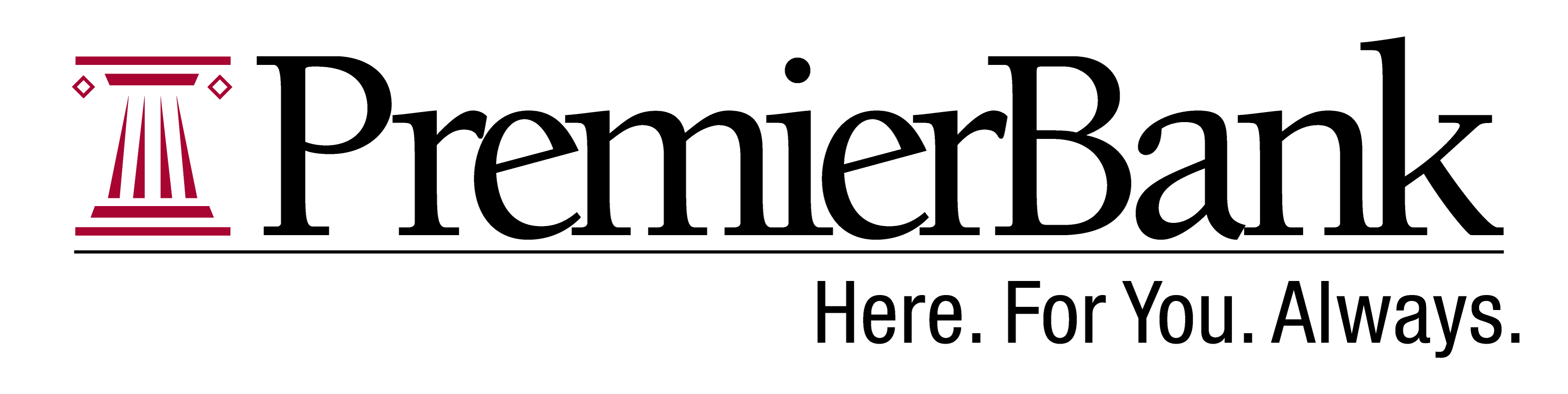Enrolling in eStatements in fast and easy.
Why enroll in eStatements?
- 24/7 access
View your statements online anytime, anywhere.
- Better security
Protect yourself from the risk of mail fraud and identity theft.
- Reduce paper waste
Fewer resources used for printing and mailing.
To enroll in eStatements:
- Sign in to your PremierBank digital banking account.
- Once logged in, navigate to the Documents and Settings tab and choose Documents.
- Next, review and accept the Terms and Conditions to fully enroll.
Once enrolled, you’ll receive an email notification each month when your statement is available in the Document Center.
Don’t have our mobile banking app yet? Simply click on either of the app store icons below:
Questions About Digital Banking Solutions?
Contact PremierBank’s Personal Banking Team
If you have any questions about our digital banking solutions, give us a call. Or fill out the contact form with details about what you’re interested in and a banker will contact you within one business day.
(920) 563-6616
 FDIC-Insured - Backed by the full faith and credit of the U.S. Government
FDIC-Insured - Backed by the full faith and credit of the U.S. Government