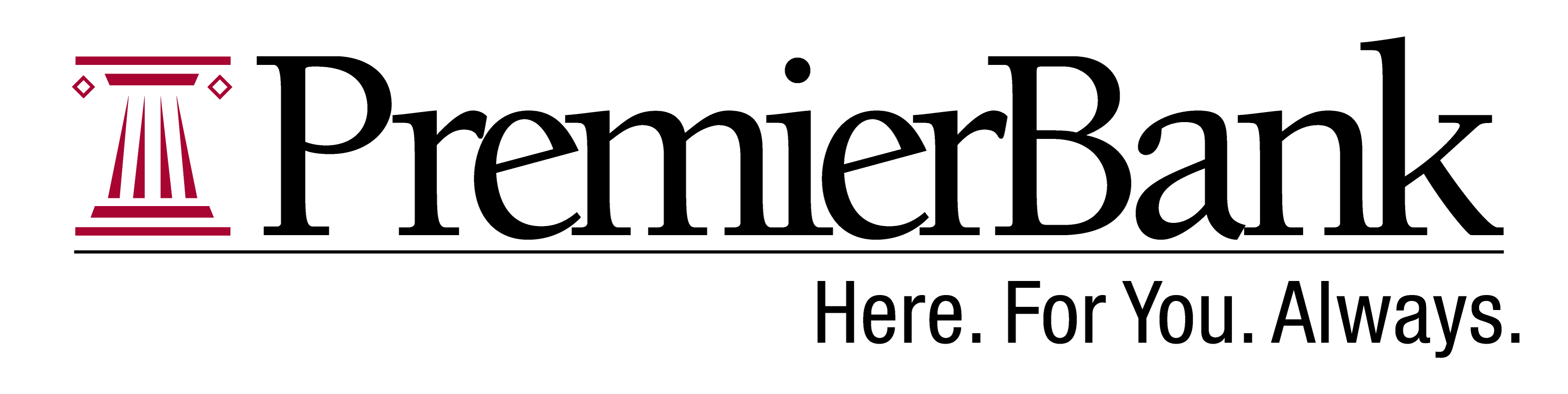External Transfer Makes it Easy to Move Your Money
Save Time and Eliminate Checks
Move your money from PremierBank personal deposit accounts (i.e. checking or savings), or your accounts at other financial institutions into or out of your PremierBank account in just a few clicks. It’s easy, saves time, and eliminates the need for checks. With External Transfer, your money is always within easy reach – so you can be ready for whatever life has in store. Just log in to your online banking account to get started.
- EASY WAY TO MOVE MONEY
Transfer funds between PremierBank accounts and accounts at other U.S. financial institutions (fee may apply)1
- ONE-TIME OR SCHEDULE RECURRING TRANSFERS
Choose to make a “one-time” transfer or schedule external transfers for the future.
- ACCESSIBLE VIA CONVENIENT ONLINE BANKING
Add other financial institutions via online access through a browser, and easily send and receive money from your external accounts.
- REVIEW HISTORY
Scheduled and completed transfers are easy to scan at a glance when logged in to your account.
(1) Transaction fees may apply when transferring funds from your PremierBank account to an account at another financial institution using External Transfer service.
Get Started with External Transfers with PremierBank’s Online Banking. Follow the easy steps below:
- Sign in to Online Banking and choose any of your PremierBank Personal Savings or Checking Account.
- Choose “Transfer” in the toolbar
- Select “Launch External Transfer” and add the financial institution you would like to link to your account.
- Enter the account and routing numbers for your external account.
VERIFYING YOUR ACCOUNT
To protect you, when setting up an external account so that you can use External Transfer, we verify that you are the account owner through test micro-deposits.
- Follow the instructions to deposit a “test micro-deposit” for account verification and identity. These are twosmall deposits that post to your bank account in one to two business days. Verify the deposit amounts after they post to your bank account to activate the link between accounts.
There is no fee to transfer funds into or out of your PremierBank checking account. See our Online Banking Agreement.
You may only use External Transfer to move funds into and out of accounts that you own.
To transfer funds to another person, Zelle® is available online or in our mobile banking app.
 FDIC-Insured - Backed by the full faith and credit of the U.S. Government
FDIC-Insured - Backed by the full faith and credit of the U.S. Government